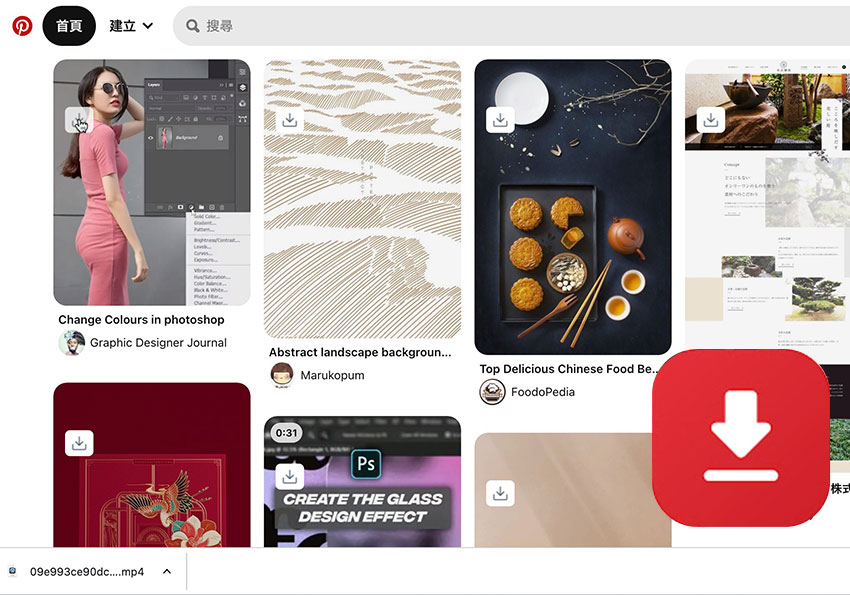
當是影片的話,就無法直接進行下載,因此梅干先前也分享過幾套Pinterest的影片下載外掛,但都得再跳轉到第三方的網站後,才能進行下載,最近梅干發現一隻超方便的Pinterest外掛,只需在Chrome瀏覽器安裝後,下回當瀏覽Pinterest頁面時,在影片的左上角就會出現一個下載圖示,點一下立即就會進行下載,完全無需跳轉到其它的頁面中,因此也時常逛Pinterest的朋友,Pinterest video downloader 這外掛千萬別錯過了。
Pinterest video downloader
Step1
在進入Pinterest video downloader的外掛頁面後,點一下加入Chome鈕,再點新增擴充功能鈕。

Step2
當安裝完畢後,在網址列後方,就會看到Pinterest的下載圖示。

Step3
當安裝完畢後,點一下Pinterest下載圖示,隨即就會開啟Pinterest頁面。

Step4
接著在縮圖的左上角就會看到一個下載圖示。

Step5
點一下就會自動下載,且影片的尺寸為720p,同時為mp4的格式,有了這外掛後,下回在收集Pinterest的影音就更加方便啦!


