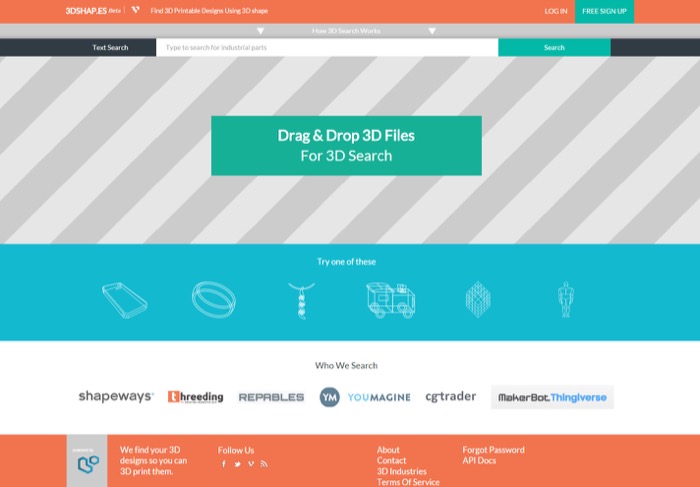
一般大部分在搜尋資料,最常用的就是用關鍵字來搜尋,或者比較新的Google以圖搜圖,現在3D列印服務的網站3dshap,推出了3D搜尋,3dshap結合了許多免費或付費的3D列印網站,透過使用者的3D模型上傳,透過造型分析與資料庫比對,3dshap會幫你找出,與你提供的3D模型類似相關的3D檔案出來,就像Google以圖搜圖的方式一樣,但3dshap是以3D搜尋3D的方式,並整合多家3D列印服務平台,非常有趣的想法與概念,常常會造出有趣及意想不到的造型出來。
我們馬上使用Tinkercad內建的愛心造型來試試看。
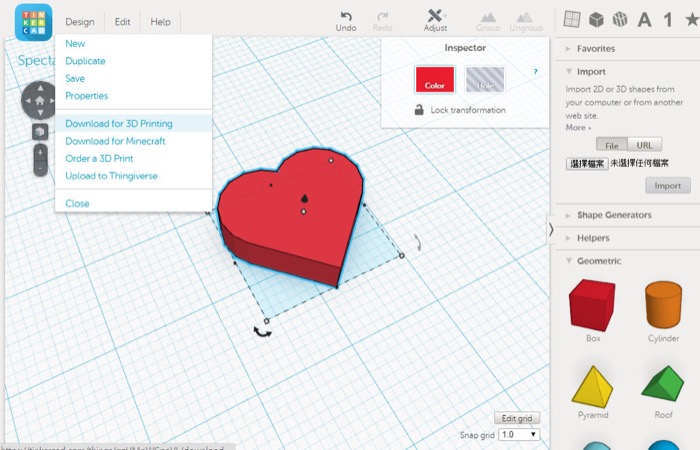
上傳完畢後,馬上就會開始進行搜尋,非常簡單。
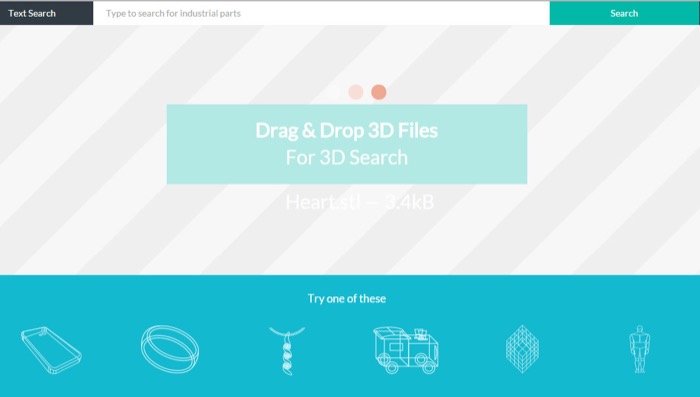
3dshap會秀出你上傳檔案的圖形。
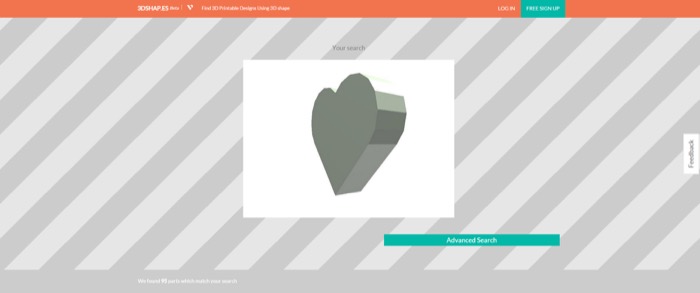
透過3D搜尋3D出來的結果,準確性雖然不高,但會出現許多有趣的造型出來。
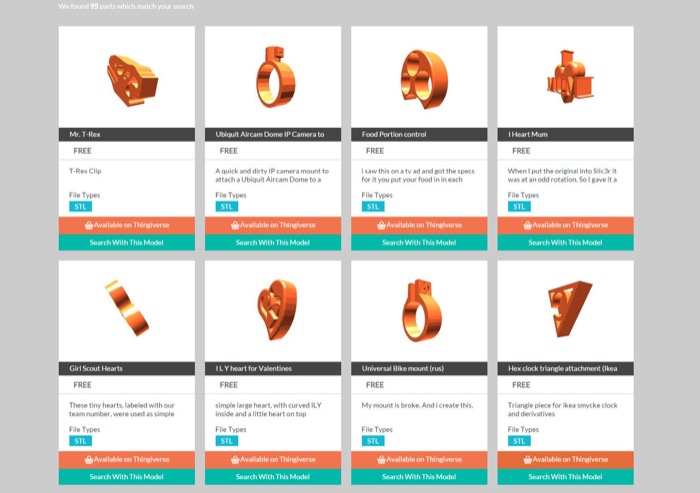
如果要精確地搜尋,3dshap也有圖供一般的關鍵字搜尋,效果上也非常不錯。
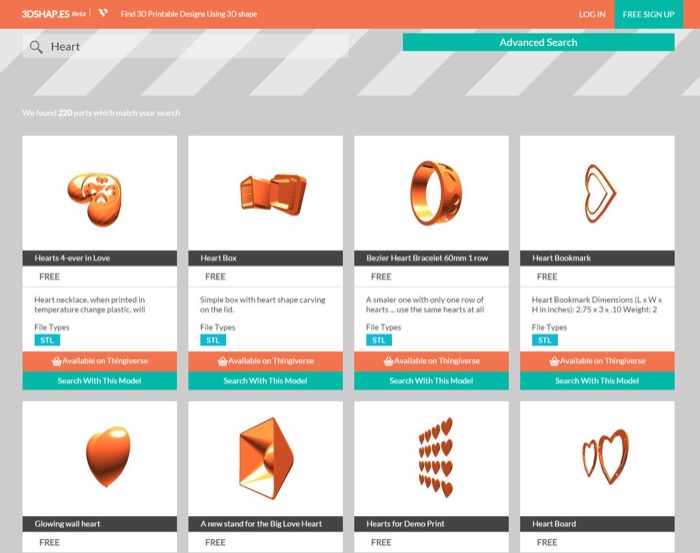
目前3dshap在搜尋3D模型的部分,大致都還是以Thingiverse裡面的模型庫為主,未來還會跟其他家結合,讓我們拭目以待。

▲以上圖片與影片來源為「3dshap」


