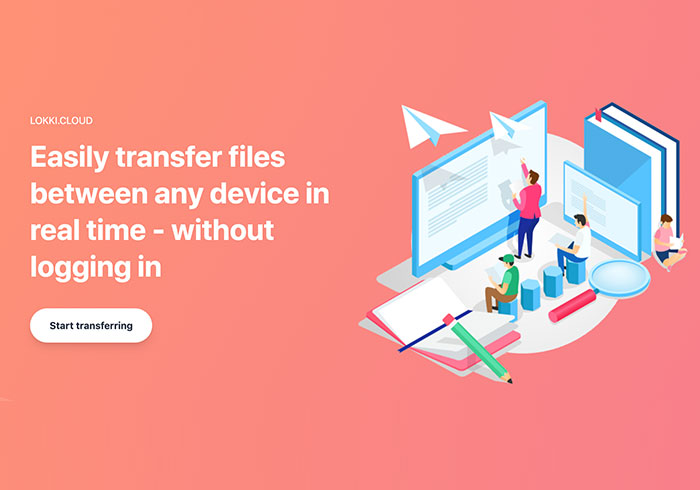
雖然目前LINE與FB MESSAGE也可傳送檔案,但檔案則會先上傳到他們的主機中,因此有些較私密或重要的文件,就會有外洩的疑慮,因此現在有一個超棒的服務,那就是Lokki.cloud,透過它就可以隻二邊的電腦串接起來,並以點對點的方式進送傳送,檔案完全不會留在別人的主機中,且Lokki.cloud操控就像TeamViewer一樣,二邊需一同在線上,再把通關密碼給對方,這樣就可完成接串,並開始的傳送檔案,而有需要的朋友,現在也一塊來看看囉!
lokki.cloud
網站名稱:lokki.cloud
網站連結:https://lokki.cloud/
網站連結:https://lokki.cloud/
Step1
雙方需一同進到這個平台,再按下方的「繼續」鈕。

Step2
接著一邊選擇傳檔,另一邊選擇接收。

Step3
而選擇接收端會出現一串數字,再給傳檔端。

Step4
當輸入完畢後。就會開始進行配對與連接。

Step5
當連接完畢後,就會看到選擇檔案的鈕。

Step6
點一下再選擇要傳送的檔案,雖然支援多檔案,但經梅干實測,多檔比較容易失敗,建議可將檔案壓縮再進行傳送,會比較穩定且快些。

Step7
選擇完畢後,就會開始進行傳送。

Step8
當看到勾勾時,就表示已傳送完畢,有了這一個點對點傳送平台,不但傳輸更快速,資料也不必擔心外洩,真的相當方便又好用喔!


