
而這麼好用的功能,iPhone內建的Safari瀏覽器並不支援,除非是手動去修改一些設定檔,當翻譯完成後,得再將它設定回來,實在有些麻煩,後來梅干才知道,原來Chrome瀏覽器,內建就已支援全文翻譯的功能,且無論是iPhone還是Android皆支援,因此下回當用手機瀏覽原文網站時,不妨可試試Google Chrome瀏覽器。
Step1
當使用Google Chrome瀏覽器開啟原文網站時,上方就會跳出翻譯的提示框,當按下翻譯後,網頁中的文字就會變成中文,若提示框不見時,也可點網址列前方的翻譯圖示,來進行設定。
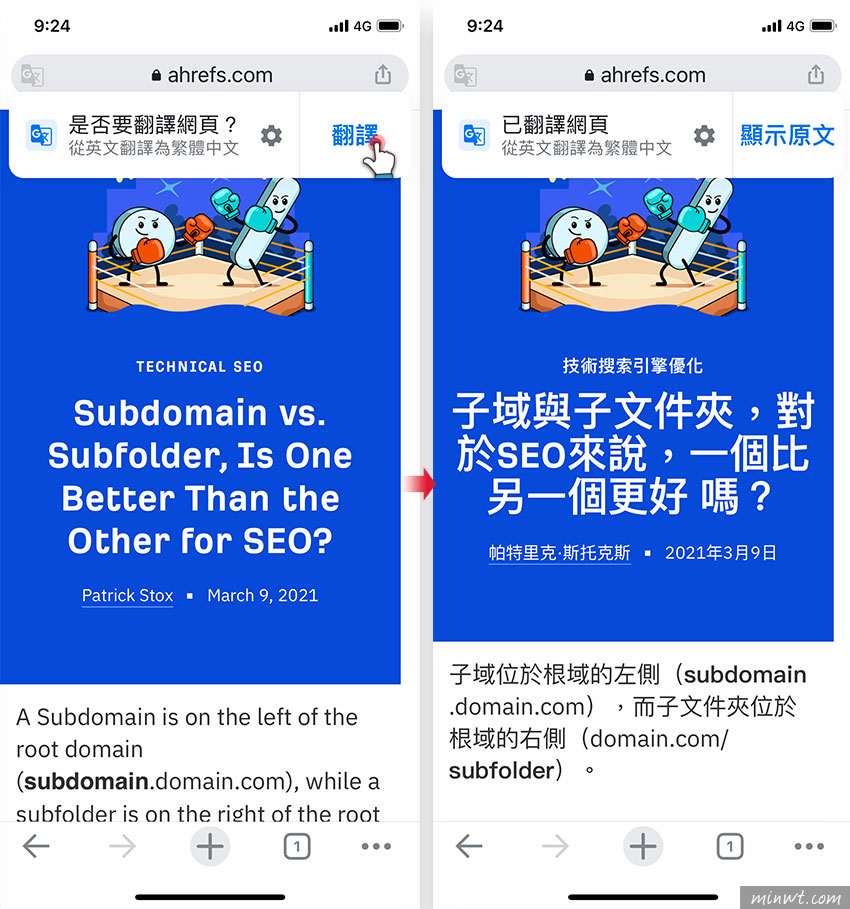
Step2
當翻譯完成後,上方則會出現顯示原文的按鈕,當提示框不見時,一樣也是點網址列前方的翻譯圖示。

Step3
當開啟翻譯設定模式時,就可點下方的「顯示原文」,這樣網頁就會回復成原文啦!Google Chrome手機版還真方便。
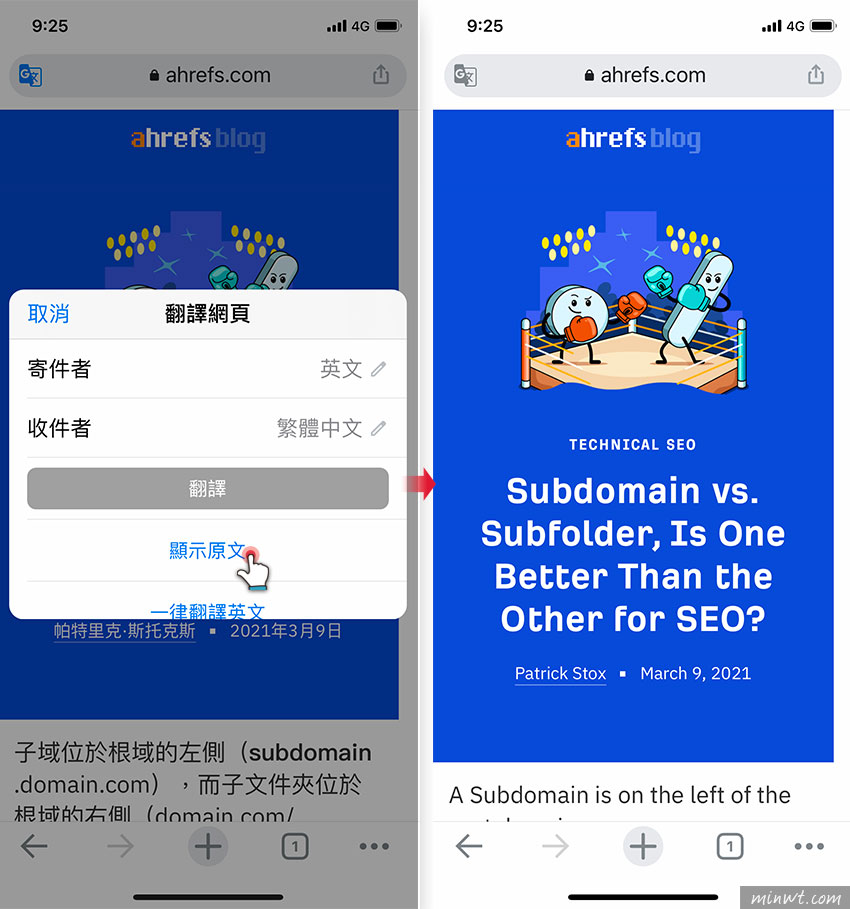
Step4
說明


