
一直以來蘋果總是將容量鎖死,因此當今天購買16GB時,就註定只有16GB的容量,不像Android手機還可一個micro SD的插槽,可任意的擴充手機的容量,但自從PhotoFast推出雙頭龍後,就等於將iPhone的容量大解放啦!但先前曾被報出雙龍頭其實只是一個讀卡機,因此PhotoFast則推出CR-8800讀卡機,將容量大小交給使用自行決定,要多大就買多大,同時在APP的部分也大幅的改善,讓操控更貼近手機上的使用,而這個CR-8800的讀卡機,相當的小巧,大約只有10元硬幣大小而已,因此使用水果的朋友,這個CR-8800的讀卡機千萬別錯過了。
從外包裝,就可看到這個讀卡機的外型,相當的小巧。

CR-8800讀卡機,只有iPhone接頭,因此是專為水果所設計的。

而它的真很小,大約只有10元硬幣大小而已。

其實PhotoFast就是,先前相當知名的銀箭沖相館,從這也可看到是由台灣所設計的。

接著把micro SD記憶卡插入。

再把CR-8800接到iPhone上。

接著將i-FlashDrive的APP裝好,點一下開啟後,此次的界面與之前相比,進化了不少,同時用手指就可左右滑動功能面板。
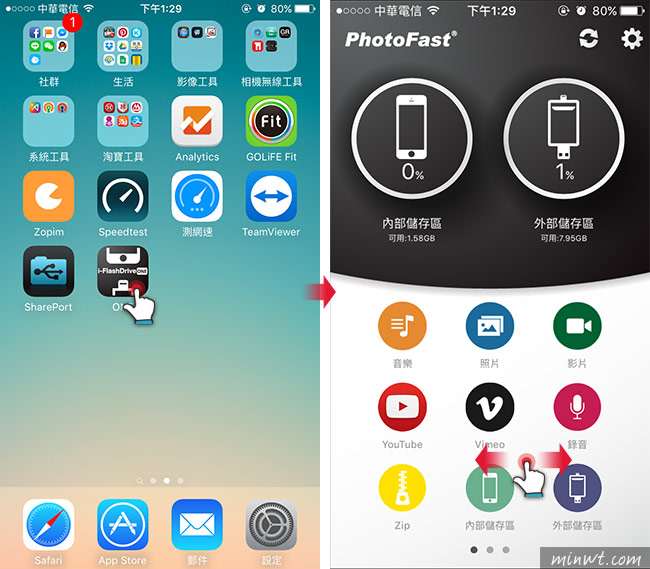
從這邊可以直接備份iPhone手機中的通訊錄或行事曆,點一下就可進行備份或還原。

而這邊梅干對於整隻備份比較感興趣,點一下後再按備份。

接著就會開始將iPhone手機中的,相片、通訊錄、行事曆進行備份。

備份完了後,回到首頁,點一下外部儲存設備的圖示,就會看到剛所備份的資料夾。

點一下進入去後,分別就會看到行事曆、通訊錄、相片備份的資料夾,點進相片後,終於可看到每張相片的縮圖,這對於找圖來說相當的方便。

最重要的是,當瀏覽照片時,除了可左右滑鼠切換外,還可放大縮小,與先前有大幅度的改善了,因此有用水果的朋友,CR-8800讀卡機千萬別錯過了。


