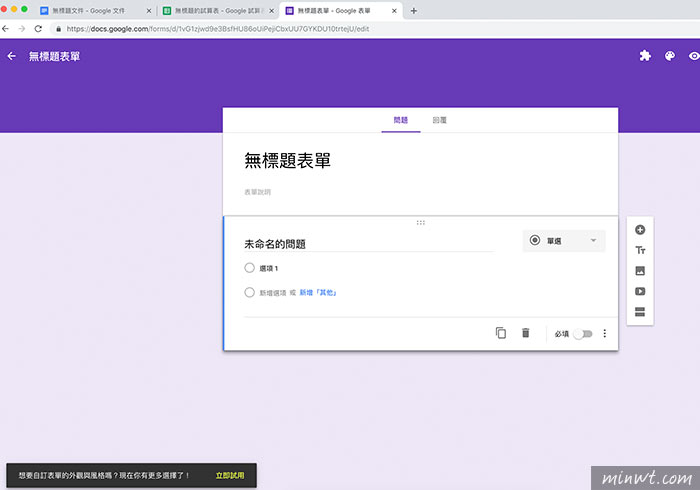Google提供了相當多且實用的服務,像是Gmail、文件、試算表、表單….等,且電腦無需安裝,只要登入Google帳號後,就可使用這些免費的服務,同時檔案都儲存在雲端上,因此走到那只要有網路的地方,立即都可使用,但有在用這些服務的朋友,應該都知道,當要開啟這些服務時,需登入帳號並到後台,開啟所需的服務。
而日前Google在Twitter發布了一個超快速的方法,只需在網址列上方,輸入.new的短網址,立即就可新增文件、試算表、簡報、表單,無需再到後中開啟這些應用程式,讓操控化繁為簡,是個相當貼心的服務,這也看的出Google不斷的用心,因此要如何使用Google所推出的.new新的短網址服務吧!
Step1
比方要開啟Google文件,只需在網址輸入doc.new或是docs.new、documents.new都可以。
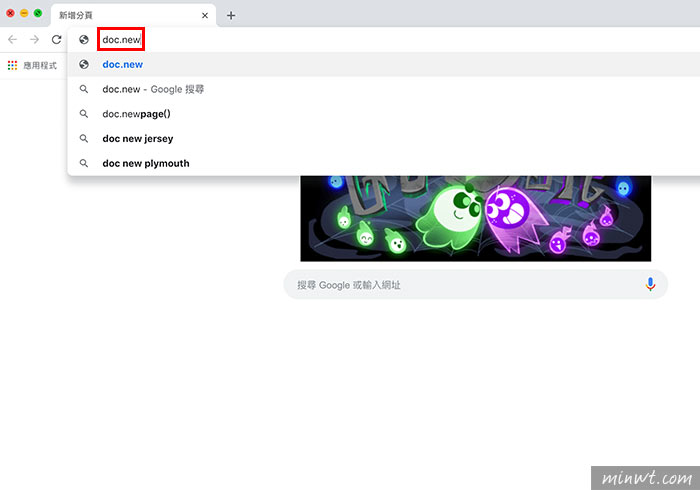
Step2
當輸入完畢後,立即就會開啟Google文件,很簡單吧!
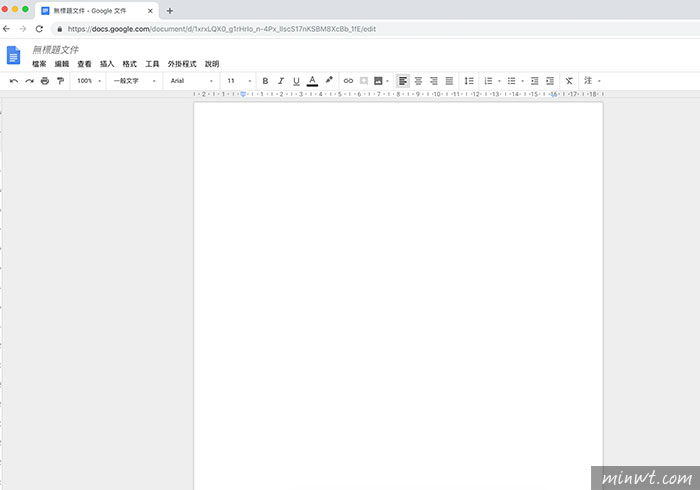
Step3
若要開啟試算表則是輸入,sheet.new、sheets.new、spreadsheet.new。
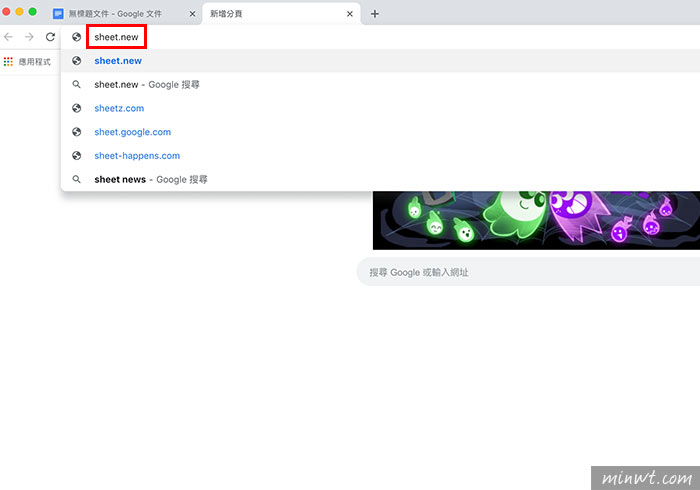
Step4
這樣就可開啟Google試算表。
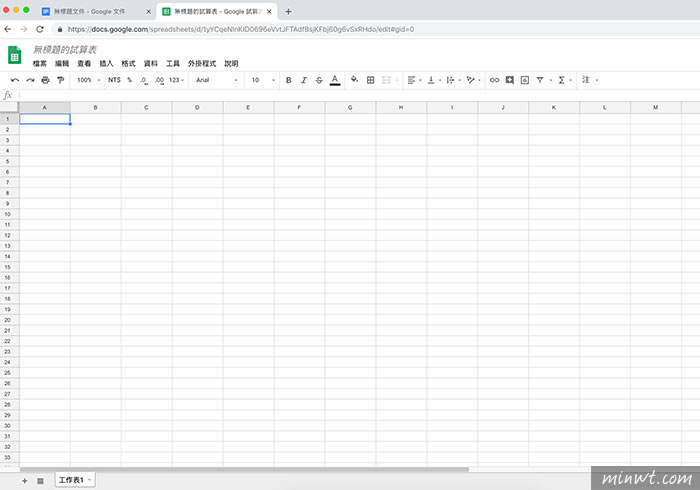
Step5
當要開啟Google表單,則是輸入form.new、forms.new。
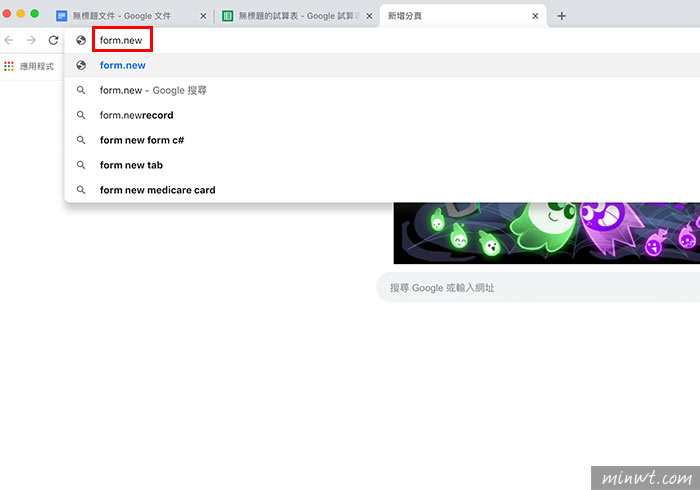
Step6
這樣就可進入Google表單,是不是超方便的呀!因此有在使用Google服務的朋友,這個Google所推出的.new短網址服務,千萬別錯過了。