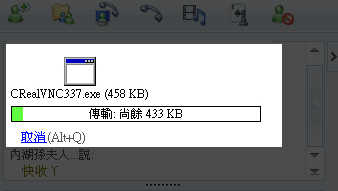☞ 傳送EXE檔給對方:
Step1
當將exe檔拖曳到對話框時,則會跳出『檔案傳輸警告』的對話框,如電腦本身無安裝任何的防毒軟體,請直接按下『安裝』鈕進行安裝,如已安裝防毒軟體,請點下『選項』鈕。
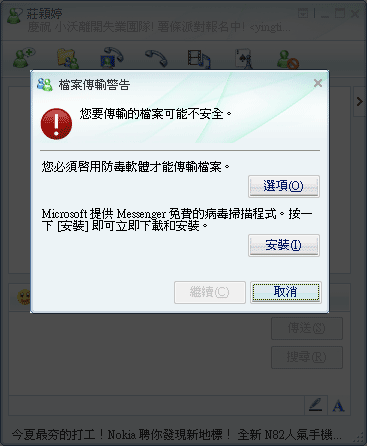
Step2
進入選項視窗後,點一下右方的『瀏覽』鈕 ,並選取防毒軟體的exe檔,如是安裝卡巴斯基的朋友,有福了當找到avp.exe後,再後方再加上scan %1
的參數,據住在內湖的鄧教授說,當加上scan %1
參數後,卡巴斯基則會即時掃瞄。 (ps."C:Program FilesKaspersky LabKaspersky Internet Security 6.0avp.exe" scan %1) △scan△%1 △:代表要空格!
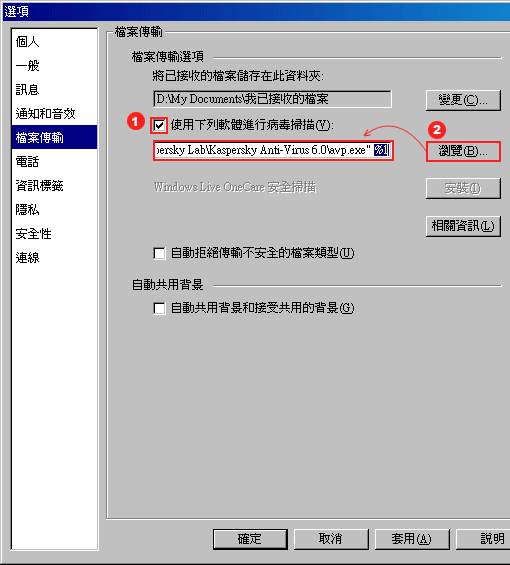
Step3
完成上述設定後,按下確定鈕後,回到MSN的對話框,則會出現一個檔傳輸警告框,此時再按下『繼續』鈕。
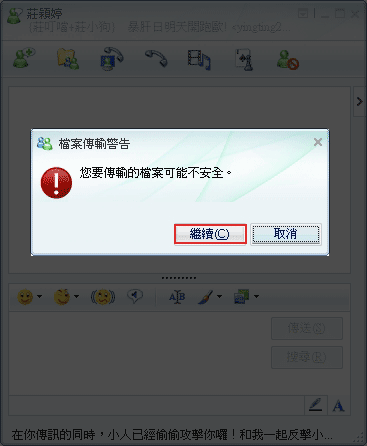
Step4
當按完確定鈕後,在對話欄中就出現所要傳送的檔名,以及等待對方接受的訊息。
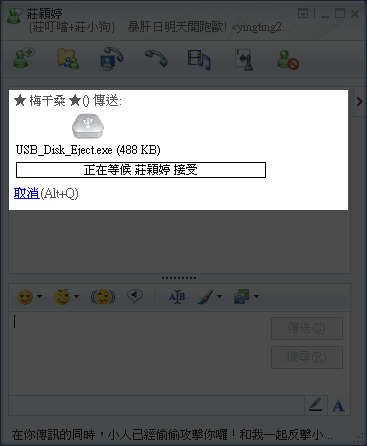
☞ 接收對方傳來的EXE檔:
Step5
經過以上的設定後,已經可以任意的將exe檔傳送給對方,按下『接受』。
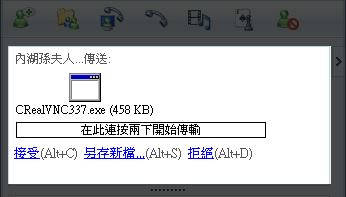
Step6
在按下『接受』後,若自已尚未作設定時,則會出現下圖的警告框,此時設定方式一樣,請重覆步驟二。
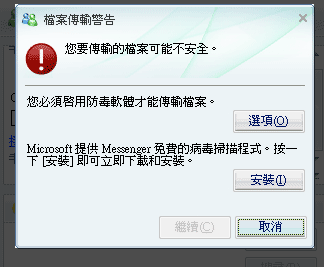
Step7
設定完畢後,從對話框中,便可看到已經開始接受由對方所傳送過來的檔案了。