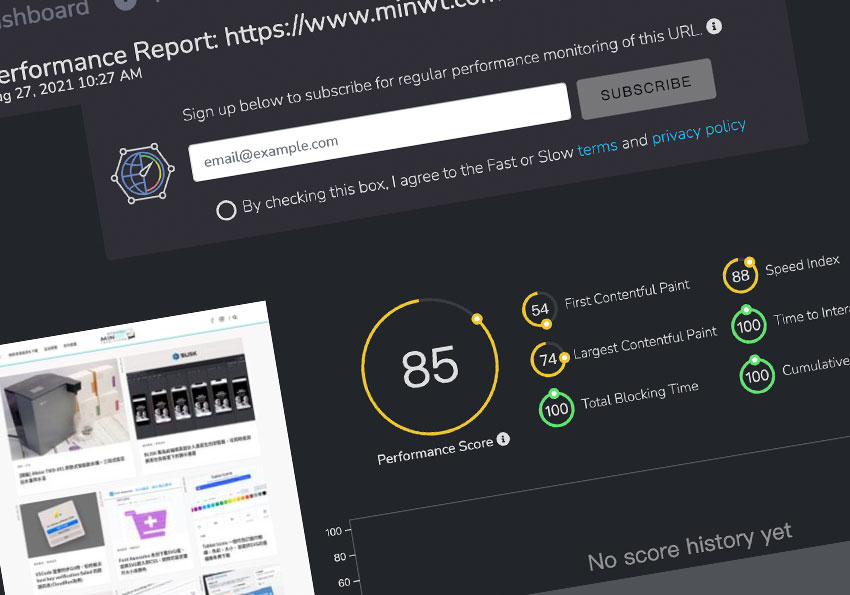
而除了Google PageSpeed Insight的檢測平台外,最近梅干發現一個與PageSpeed Insight相當類似的檢測平台,除了一樣會提供改善的建議外,甚至還透過全球18個國家,進行測試如此一來,也可知道自己網站,在各國的載入速度如何,因此身為站長的你,也趕快來看看吧!
Fast or Slow
網站名稱:Fast or Slow
網站連結:https://www.fastorslow.com/
網站連結:https://www.fastorslow.com/
Step1
首先在進入Fast or Slow的檢測平台後,將要檢測的網址輸入,下方的輸入框中。

Step2
在檢測完畢後,除了右邊會看到分數外,左邊也可切換選單,觀看更進一步的數據。

Step3
當向下滾動,綠色表示網站在這些區域載入速度是好的,黃色是較慢的,這時將滑鼠移到黃色桿上,就會秀出相關的資訊。

Step4
當切到Audits時,就會看到網站有那些需要進行優化調整的,因此綠色底下就是要進行調整的地方,如此一下來就比較有方向的替網站進行優化與處理。


