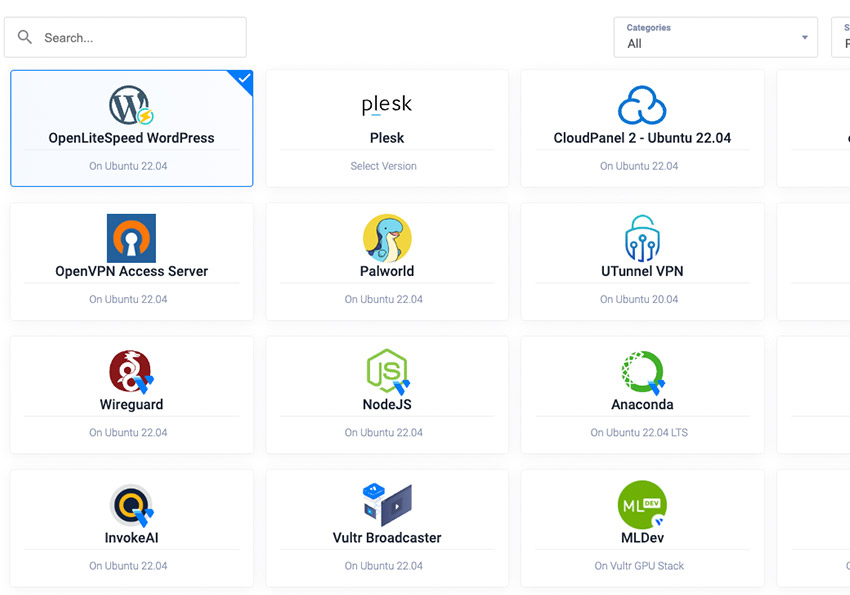
Step1
首先註冊後,再進入安裝模組,就會看到OpenLiteSpeed WordPress的選項,點一下再按右下的Deploy Now。

Step2
在創建好後,再以SSH登入你的後台。

Step3
進入後,分別輸入域名與mail。

Step4
在輸入完域名時,記得將DNS指向這台主機中,這時系統就會開始安裝,並且也會將該網域配發SSL憑證,當一切都安裝完成後,就會看到下方的文字。

Step5
這時輸入網址,就會開啟WordPress的安裝畫面。

Step6
只要輸入基本資訊就可完成安裝啦!真的很方便。

Step7
而LiteSpeed的後台為7080埠號,因此再SSH中,輸下方的指令來開啟防火牆,以及設定管理者的帳密。
開啟防火牆:ufw allow from 主機IP to any port 7080
設定管理者帳密:cd /usr/local/lsws/admin/misc
./admpass.sh
設定管理者帳密:cd /usr/local/lsws/admin/misc
./admpass.sh

Step8
在設定完畢後,就可順利的登入OpenLiteSpeed的管理後台啦!

Step9
而網站的根目錄為/var/www/html/。好啦!那就介紹到這邊,各位若操作上有任何問題,再請告知囉!


